Introduction and Operating systems structure
Introduction and Operating systems structure
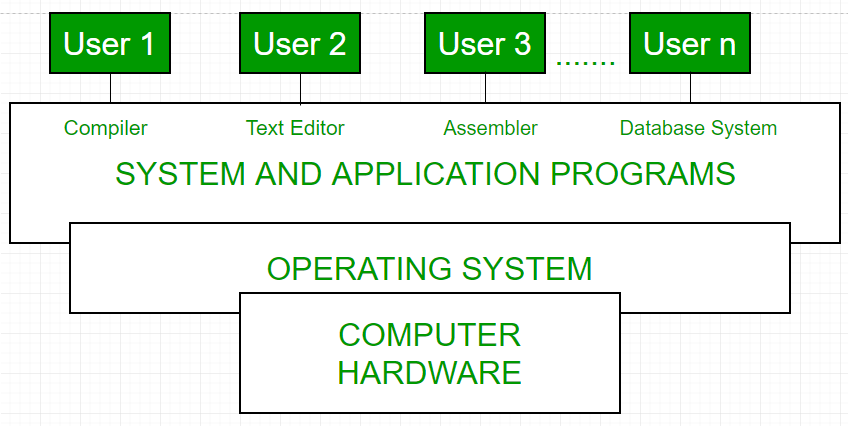
Fig1: Conceptual view of a computer system
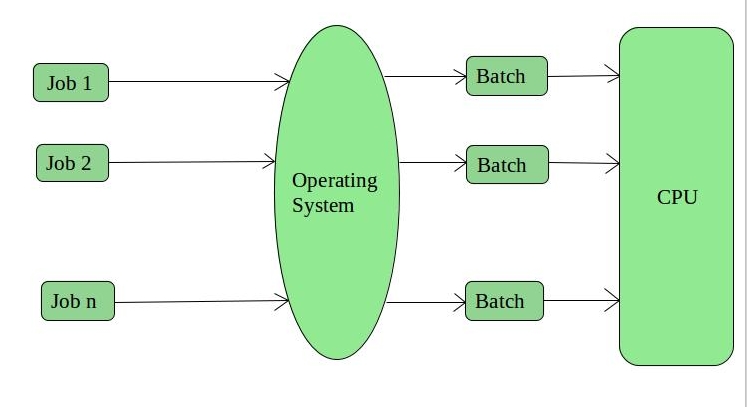
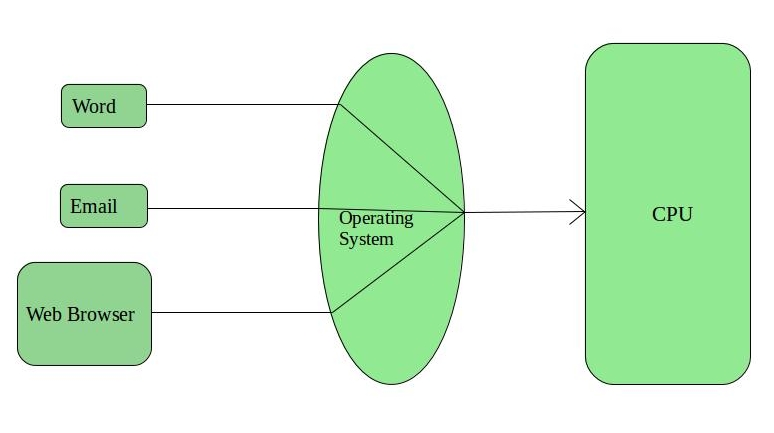
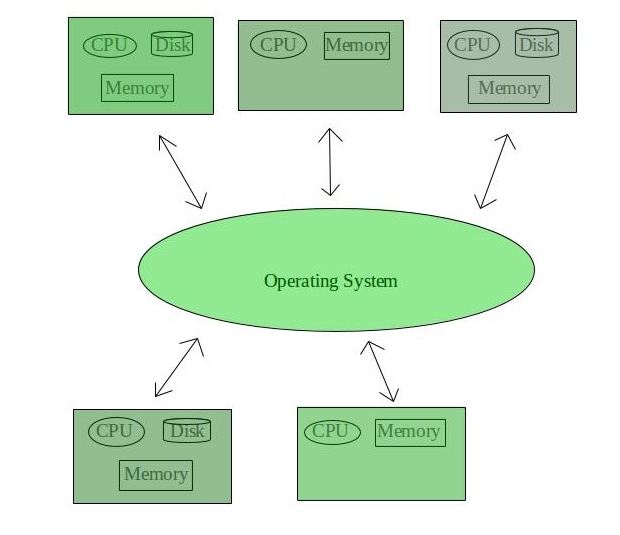
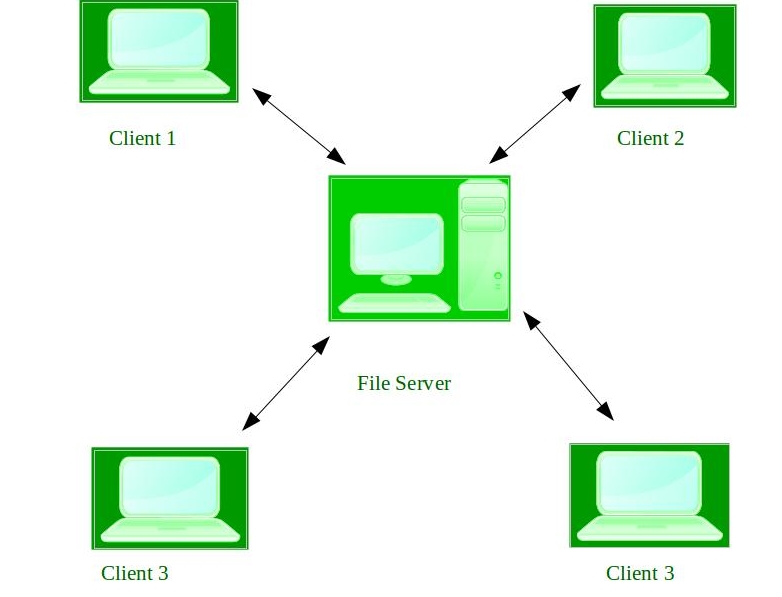
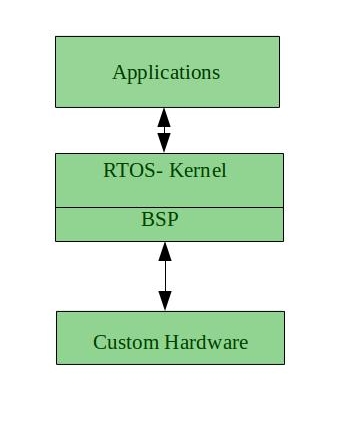
An Operating System acts as a communication bridge (interface) between the user and computer hardware. The purpose of an operating system is to provide a platform on which a user can execute programs in a convenient and efficient manner.
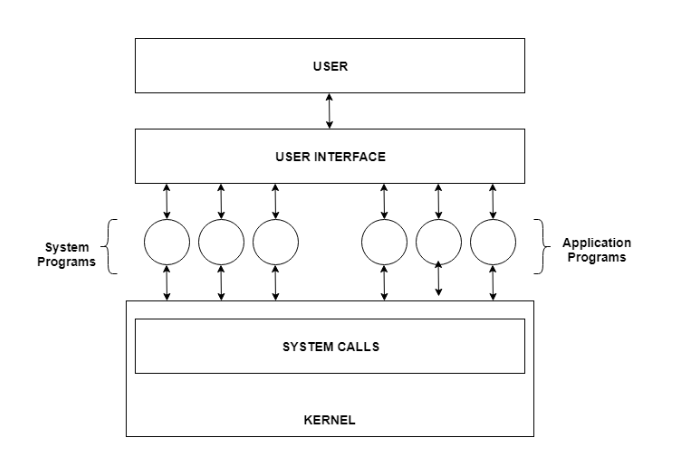
Introduction of Operating System –
An operating system acts as an intermediary between the user of a computer and computer hardware. The purpose of an operating system is to provide an environment in which a user can execute programs in a convenient and efficient manner.
An operating system is a software that manages the computer hardware. The hardware must provide appropriate mechanisms to ensure the correct operation of the computer system and to prevent user programs from interfering with the proper operation of the system.
Operating System – Definition:
- An operating system is a program that controls the execution of application programs and acts as an interface between the user of a computer and the computer hardware.
- A more common definition is that the operating system is the one program running at all times on the computer (usually called the kernel), with all else being application programs.
- An operating system is concerned with the allocation of resources and services, such as memory, processors, devices, and information. The operating system correspondingly includes programs to manage these resources, such as a traffic controller, a scheduler, memory management module, I/O programs, and a file system.
Functions of Operating system – Operating system performs three functions:
- Convenience: An OS makes a computer more convenient to use.
- Efficiency: An OS allows the computer system resources to be used in an efficient manner.
- Ability to Evolve: An OS should be constructed in such a way as to permit the effective development, testing and introduction of new system functions at the same time without interfering with service.
Operating system as User Interface –
- User
- System and application programs
- Operating system
- Hardware
Every general-purpose computer consists of the hardware, operating system, system programs, and application programs. The hardware consists of memory, CPU, ALU, and I/O devices, peripheral device, and storage device. System program consists of compilers, loaders, editors, OS, etc. The application program consists of business programs, database programs.
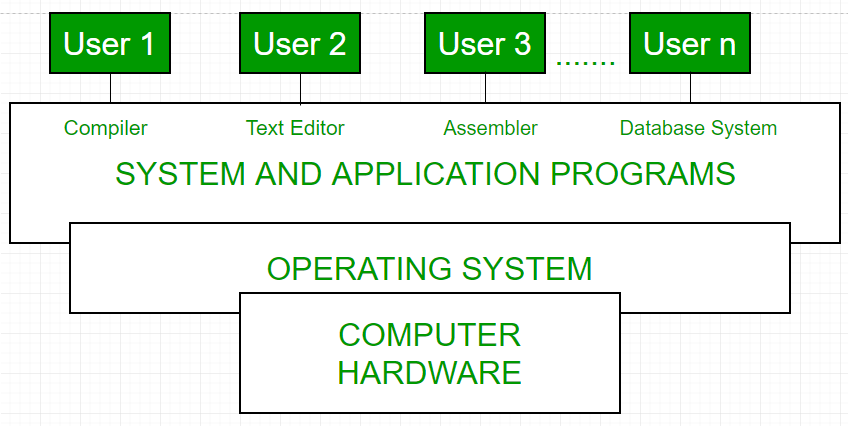
Fig1: Conceptual view of a computer system
Every computer must have an operating system to run other programs. The operating system coordinates the use of the hardware among the various system programs and application programs for various users. It simply provides an environment within which other programs can do useful work.
The operating system is a set of special programs that run on a computer system that allows it to work properly. It performs basic tasks such as recognizing input from the keyboard, keeping track of files and directories on the disk, sending output to the display screen and controlling peripheral devices.
OS is designed to serve two basic purposes:
OS is designed to serve two basic purposes:
- It controls the allocation and use of the computing System’s resources among the various user and tasks.
- It provides an interface between the computer hardware and the programmer that simplifies and makes feasible for coding, creation, debugging of application programs.
The Operating system must support the following tasks. The task are:
- Provides the facilities to create, modification of programs and data files using an editor.
- Access to the compiler for translating the user program from high level language to machine language.
- Provide a loader program to move the compiled program code to the computer’s memory for execution.
- Provide routines that handle the details of I/O programming.
I/O System Management –
The module that keeps track of the status of devices is called the I/O traffic controller. Each I/O device has a device handler that resides in a separate process associated with that device.
The I/O subsystem consists of
The module that keeps track of the status of devices is called the I/O traffic controller. Each I/O device has a device handler that resides in a separate process associated with that device.
The I/O subsystem consists of
- A memory Management component that includes buffering caching and spooling.
- A general device driver interface.
Drivers for specific hardware devices.
Assembler –
The input to an assembler is an assembly language program. The output is an object program plus information that enables the loader to prepare the object program for execution. At one time, the computer programmer had at his disposal a basic machine that interpreted, through hardware, certain fundamental instructions. He would program this computer by writing a series of ones and Zeros (Machine language), place them into the memory of the machine.
The input to an assembler is an assembly language program. The output is an object program plus information that enables the loader to prepare the object program for execution. At one time, the computer programmer had at his disposal a basic machine that interpreted, through hardware, certain fundamental instructions. He would program this computer by writing a series of ones and Zeros (Machine language), place them into the memory of the machine.
Compiler –
The High-level languages- examples are FORTRAN, COBOL, ALGOL and PL/I are processed by compilers and interpreters. A compiler is a program that accepts a source program in a “high-level language “and produces a corresponding object program. An interpreter is a program that appears to execute a source program as if it was machine language. The same name (FORTRAN, COBOL, etc.) is often used to designate both a compiler and its associated language.
The High-level languages- examples are FORTRAN, COBOL, ALGOL and PL/I are processed by compilers and interpreters. A compiler is a program that accepts a source program in a “high-level language “and produces a corresponding object program. An interpreter is a program that appears to execute a source program as if it was machine language. The same name (FORTRAN, COBOL, etc.) is often used to designate both a compiler and its associated language.
Loader –
A Loader is a routine that loads an object program and prepares it for execution. There are various loading schemes: absolute, relocating and direct-linking. In general, the loader must load, relocate and link the object program. The loader is a program that places programs into memory and prepares them for execution. In a simple loading scheme, the assembler outputs the machine language translation of a program on a secondary device and a loader places it in the core. The loader places into memory the machine language version of the user’s program and transfers control to it. Since the loader program is much smaller than the assembler, those make more core available to the user’s program.
A Loader is a routine that loads an object program and prepares it for execution. There are various loading schemes: absolute, relocating and direct-linking. In general, the loader must load, relocate and link the object program. The loader is a program that places programs into memory and prepares them for execution. In a simple loading scheme, the assembler outputs the machine language translation of a program on a secondary device and a loader places it in the core. The loader places into memory the machine language version of the user’s program and transfers control to it. Since the loader program is much smaller than the assembler, those make more core available to the user’s program.
History of Operating system –
Operating system has been evolving through the years. Following Table shows the history of OS.
Operating system has been evolving through the years. Following Table shows the history of OS.
| GENERATION | YEAR | ELECTRONIC DEVICE USED | TYPES OF OS DEVICE |
|---|---|---|---|
| First | 1945-55 | Vaccum Tubes | Plug Boards |
| Second | 1955-65 | Transistors | Batch Systems |
| Third | 1965-80 | Integrated Circuits(IC) | Multiprogramming |
| Fourth | Since 1980 | Large Scale Integration | PC |
- Batch Operating System- Sequence of jobs in a program on a computer without manual interventions.
- Time sharing operating System- allows many users to share the computer resources.(Max utilization of the resources).
- Distributed operating System- Manages a group of different computers and make appear to be a single computer.
- Network operating system- computers running in different operating system can participate in common network (It is used for security purpose).
- Real time operating system – meant applications to fix the deadlines.
Examples of Operating System are –
- Windows (GUI based, PC)
- GNU/Linux (Personal, Workstations, ISP, File and print server, Three-tier client/Server)
- macOS (Macintosh), used for Apple’s personal computers and work stations (MacBook, iMac).
- Android (Google’s Operating System for smartphones/tablets/smartwatches)
- iOS (Apple’s OS for iPhone, iPad and iPod Touch)
Types of Operating Systems
An Operating System performs all the basic tasks like managing file,process, and memory. Thus operating system acts as manager of all the resources, i.e. resource manager. Thus operating system becomes an interface between user and machine.
Types of Operating Systems: Some of the widely used operating systems are as follows-
1. Batch Operating System –
This type of operating system does not interact with the computer directly. There is an operator which takes similar jobs having same requirement and group them into batches. It is the responsibility of operator to sort the jobs with similar needs.
This type of operating system does not interact with the computer directly. There is an operator which takes similar jobs having same requirement and group them into batches. It is the responsibility of operator to sort the jobs with similar needs.
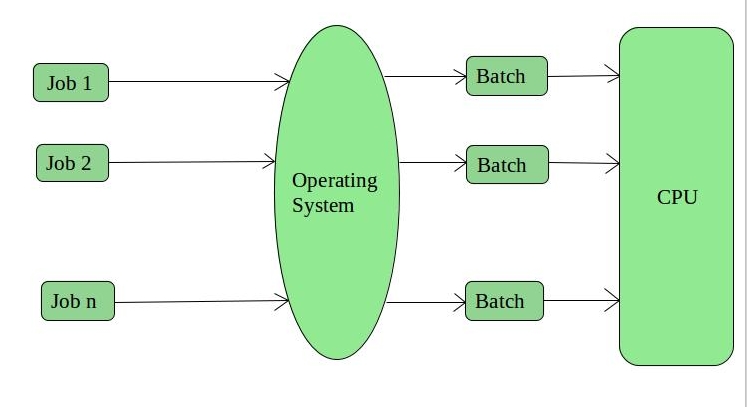
Advantages of Batch Operating System:
- It is very difficult to guess or know the time required by any job to complete. Processors of the batch systems know how long the job would be when it is in queue
- Multiple users can share the batch systems
- The idle time for batch system is very less
- It is easy to manage large work repeatedly in batch systems
Disadvantages of Batch Operating System:
- The computer operators should be well known with batch systems
- Batch systems are hard to debug
- It is sometime costly
- The other jobs will have to wait for an unknown time if any job fails
Examples of Batch based Operating System: Payroll System, Bank Statements etc.
2. Time-Sharing Operating Systems –
Each task is given some time to execute, so that all the tasks work smoothly. Each user gets time of CPU as they use single system. These systems are also known as Multitasking Systems. The task can be from single user or from different users also. The time that each task gets to execute is called quantum. After this time interval is over OS switches over to next task.
Each task is given some time to execute, so that all the tasks work smoothly. Each user gets time of CPU as they use single system. These systems are also known as Multitasking Systems. The task can be from single user or from different users also. The time that each task gets to execute is called quantum. After this time interval is over OS switches over to next task.
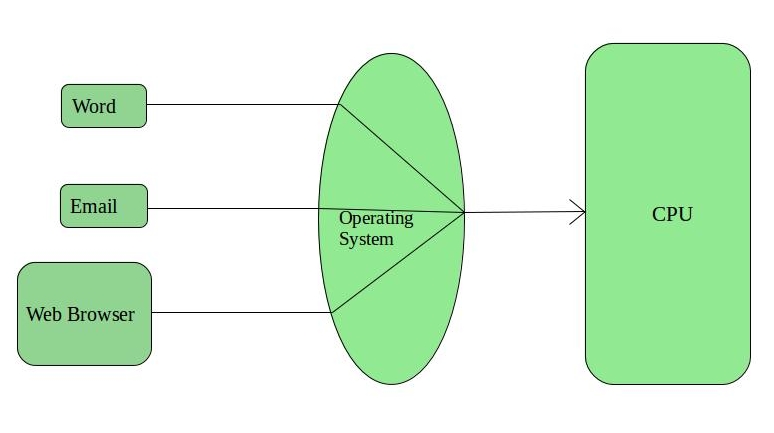
Advantages of Time-Sharing OS:
- Each task gets an equal opportunity
- Less chances of duplication of software
- CPU idle time can be reduced
Disadvantages of Time-Sharing OS:
- Reliability problem
- One must have to take care of security and integrity of user programs and data
- Data communication problem
Examples of Time-Sharing OSs are: Multics, Unix etc.
3. Distributed Operating System –
These types of operating system is a recent advancement in the world of computer technology and are being widely accepted all-over the world and, that too, with a great pace. Various autonomous interconnected computers communicate each other using a shared communication network. Independent systems possess their own memory unit and CPU. These are referred as loosely coupled systems or distributed systems. These system’s processors differ in size and function. The major benefit of working with these types of operating system is that it is always possible that one user can access the files or software which are not actually present on his system but on some other system connected within this network i.e., remote access is enabled within the devices connected in that network.
These types of operating system is a recent advancement in the world of computer technology and are being widely accepted all-over the world and, that too, with a great pace. Various autonomous interconnected computers communicate each other using a shared communication network. Independent systems possess their own memory unit and CPU. These are referred as loosely coupled systems or distributed systems. These system’s processors differ in size and function. The major benefit of working with these types of operating system is that it is always possible that one user can access the files or software which are not actually present on his system but on some other system connected within this network i.e., remote access is enabled within the devices connected in that network.
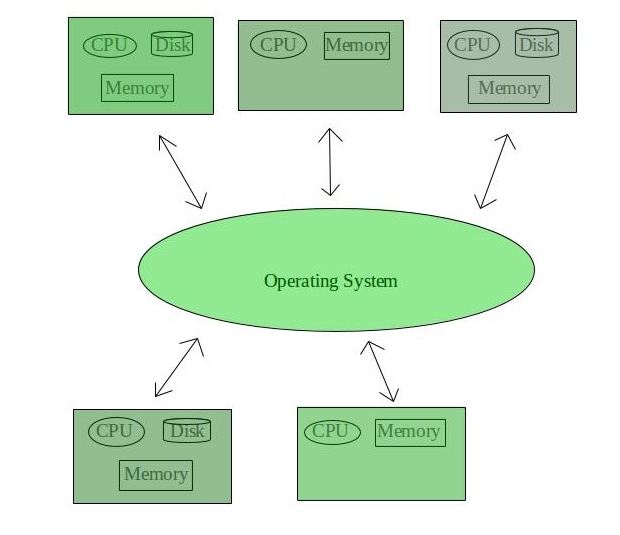
Advantages of Distributed Operating System:
- Failure of one will not affect the other network communication, as all systems are independent from each other
- Electronic mail increases the data exchange speed
- Since resources are being shared, computation is highly fast and durable
- Load on host computer reduces
- These systems are easily scalable as many systems can be easily added to the network
- Delay in data processing reduces
Disadvantages of Distributed Operating System:
- Failure of the main network will stop the entire communication
- To establish distributed systems the language which are used are not well defined yet
- These types of systems are not readily available as they are very expensive. Not only that the underlying software is highly complex and not understood well yet
Examples of Distributed Operating System are- LOCUS etc.
4. Network Operating System –
These systems run on a server and provide the capability to manage data, users, groups, security, applications, and other networking functions. These type of operating systems allow shared access of files, printers, security, applications, and other networking functions over a small private network. One more important aspect of Network Operating Systems is that all the users are well aware of the underlying configuration, of all other users within the network, their individual connections etc. and that’s why these computers are popularly known as tightly coupled systems.
These systems run on a server and provide the capability to manage data, users, groups, security, applications, and other networking functions. These type of operating systems allow shared access of files, printers, security, applications, and other networking functions over a small private network. One more important aspect of Network Operating Systems is that all the users are well aware of the underlying configuration, of all other users within the network, their individual connections etc. and that’s why these computers are popularly known as tightly coupled systems.
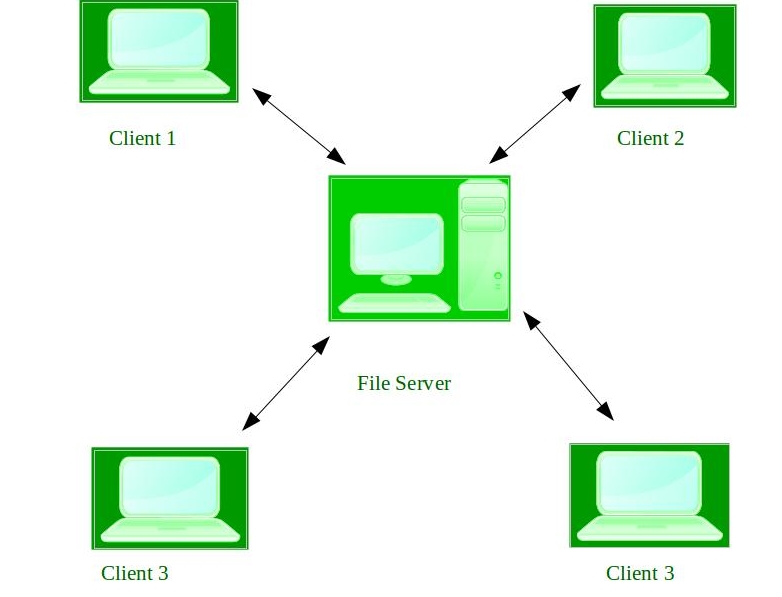
Advantages of Network Operating System:
- Highly stable centralized servers
- Security concerns are handled through servers
- New technologies and hardware up-gradation are easily integrated to the system
- Server access are possible remotely from different locations and types of systems
Disadvantages of Network Operating System:
- Servers are costly
- User has to depend on central location for most operations
- Maintenance and updates are required regularly
Examples of Network Operating System are: Microsoft Windows Server 2003, Microsoft Windows Server 2008, UNIX, Linux, Mac OS X, Novell NetWare, and BSD etc.
5. Real-Time Operating System –
These types of OSs serves the real-time systems. The time interval required to process and respond to inputs is very small. This time interval is called response time.
These types of OSs serves the real-time systems. The time interval required to process and respond to inputs is very small. This time interval is called response time.
Real-time systems are used when there are time requirements are very strict like missile systems, air traffic control systems, robots etc.
Two types of Real-Time Operating System which are as follows:
- Hard Real-Time Systems:
These OSs are meant for the applications where time constraints are very strict and even the shortest possible delay is not acceptable. These systems are built for saving life like automatic parachutes or air bags which are required to be readily available in case of any accident. Virtual memory is almost never found in these systems. - Soft Real-Time Systems:
These OSs are for applications where for time-constraint is less strict.
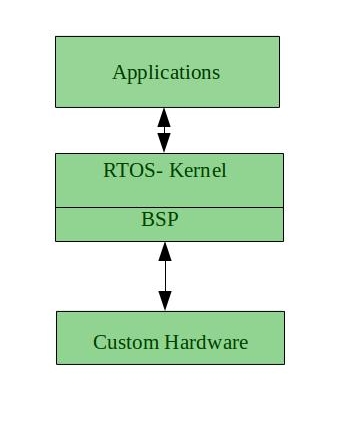
Advantages of RTOS:
- Maximum Consumption: Maximum utilization of devices and system,thus more output from all the resources
- Task Shifting: Time assigned for shifting tasks in these systems are very less. For example in older systems it takes about 10 micro seconds in shifting one task to another and in latest systems it takes 3 micro seconds.
- Focus on Application: Focus on running applications and less importance to applications which are in queue.
- Real time operating system in embedded system: Since size of programs are small, RTOS can also be used in embedded systems like in transport and others.
- Error Free: These types of systems are error free.
- Memory Allocation: Memory allocation is best managed in these type of systems.
Disadvantages of RTOS:
- Limited Tasks: Very few tasks run at the same time and their concentration is very less on few applications to avoid errors.
- Use heavy system resources: Sometimes the system resources are not so good and they are expensive as well.
- Complex Algorithms: The algorithms are very complex and difficult for the designer to write on.
- Device driver and interrupt signals: It needs specific device drivers and interrupt signals to response earliest to interrupts.
- Thread Priority: It is not good to set thread priority as these systems are very less prone to switching tasks.
Examples of Real-Time Operating Systems are: Scientific experiments, medical imaging systems, industrial control systems, weapon systems, robots, air traffic control systems, etc.
Functions of Operating System
An Operating System acts as a communication bridge (interface) between the user and computer hardware. The purpose of an operating system is to provide a platform on which a user can execute programs in a convenient and efficient manner.
An operating system is a piece of software that manages the allocation of computer hardware. The coordination of the hardware must be appropriate to ensure the correct working of the computer system and to prevent user programs from interfering with the proper working of the system.
What is Operating System ?
An operating system is a program on which application programs are executed and acts as an communication bridge (interface) between the user and the computer hardware.
An operating system is a program on which application programs are executed and acts as an communication bridge (interface) between the user and the computer hardware.
The main task an operating system carries out is the allocation of resources and services, such as allocation of: memory, devices, processors and information. The operating system also includes programs to manage these resources, such as a traffic controller, a scheduler, memory management module, I/O programs, and a file system.
Important functions of an operating System:
- Security –
The operating system uses password protection to protect user data and similar other techniques. it also prevents unauthorized access to programs and user data. - Control over system performance –
Monitors overall system health to help improve performance. records the response time between service requests and system response to have a complete view of the system health. This can help improve performance by providing important information needed to troubleshoot problems. - Job accounting –
Operating system Keeps track of time and resources used by various tasks and users, this information can be used to track resource usage for a particular user or group of user. - Error detecting aids –
Operating system constantly monitors the system to detect errors and avoid the malfunctioning of computer system. - Coordination between other software and users –
Operating systems also coordinate and assign interpreters, compilers, assemblers and other software to the various users of the computer systems. - Memory Management –
The operating system manages the Primary Memory or Main Memory. Main memory is made up of a large array of bytes or words where each byte or word is assigned a certain address. Main memory is a fast storage and it can be accessed directly by the CPU. For a program to be executed, it should be first loaded in the main memory. An Operating System performs the following activities for memory management:It keeps tracks of primary memory, i.e., which bytes of memory are used by which user program. The memory addresses that have already been allocated and the memory addresses of the memory that has not yet been used. In multi programming, the OS decides the order in which process are granted access to memory, and for how long. It Allocates the memory to a process when the process requests it and deallocates the memory when the process has terminated or is performing an I/O operation. - Processor Management –
In a multi programming environment, the OS decides the order in which processes have access to the processor, and how much processing time each process has. This function of OS is called process scheduling. An Operating System performs the following activities for processor management.Keeps tracks of the status of processes. The program which perform this task is known as traffic controller. Allocates the CPU that is processor to a process. De-allocates processor when a process is no more required. - Device Management –
An OS manages device communication via their respective drivers. It performs the following activities for device management. Keeps tracks of all devices connected to system. designates a program responsible for every device known as the Input/Output controller. Decides which process gets access to a certain device and for how long. Allocates devices in an effective and efficient way. Deallocates devices when they are no longer required. - File Management –
A file system is organized into directories for efficient or easy navigation and usage. These directories may contain other directories and other files. An Operating System carries out the following file management activities. It keeps track of where information is stored, user access settings and status of every file and more… These facilities are collectively known as the file system.
Real Time Operating Systems
Real time system means that the system is subjected to real time, i.e., response should be guaranteed within a specified timing constraint or system should meet the specified deadline. For example: flight control system, real time monitors etc.
Types of real time systems based on timing constraints:
- Hard real time system –
This type of sytem can never miss its deadline. Missing the deadline may have disastrous consequences.The usefulness of result produced by a hard real time system decreases abruptly and may become negative if tardiness increases. Tardiness means how late a real time system completes its task with respect to its deadline. Example: Flight controller system. - Soft real time system –
This type of system can miss its deadline occasionally with some acceptably low probability. Missing the deadline have no disastrous consequences. The usefulness of result produced by a soft real time system decreases gradually with increase in tardiness. Example: Telephone switches.
Reference model of real time system: Our reference model is characterized by three elements:
- A workload model: It specifies the application supported by system.
- A resource model: It specifies the resources available to the application.
- Algorithms: It specifies how the application system will use resources.
Terms related to real time system:
- Job – A job is a small piece of work that can be assigned to a processor and may or may not require resources.
- Task – A set of related jobs that jointly provide some system functionality.
- Release time of a job – It is the time at which job becomes ready for execution.
- Execution time of a job – It is the time taken by job to finish its execution.
- Deadline of a job – It is the time by which a job should finish its execution. Deadline is of two types: absolute deadline and relative deadline.
- Response time of a job – It is the length of time from release time of a job to the instant when it finishes.
- Maximum allowable response time of a job is called its relative deadline.
- Absolute deadline of a job is equal to its relative deadline plus its release time.
- Processors are also known as active resources. They are essential for execution of a job. A job must have one or more processors in order to execute and proceed towards completion. Example: computer, transmission links.
- Resources are also known as passive resources. A job may or may not require a resource during its execution. Example: memory, mutex
- Two resources are identical if they can be used interchangeably else they are heterogeneous.
System Components
1. SystemServices
2.System Cells
1. SystemServices
An Operating System provides services to both the users and to the programs.
- It provides programs an environment to execute.
- It provides users the services to execute the programs in a convenient manner.
Following are a few common services provided by an operating system −
- Program execution
- I/O operations
- File System manipulation
- Communication
- Error Detection
- Resource Allocation
- Protection
Program execution
Operating systems handle many kinds of activities from user programs to system programs like printer spooler, name servers, file server, etc. Each of these activities is encapsulated as a process.
A process includes the complete execution context (code to execute, data to manipulate, registers, OS resources in use). Following are the major activities of an operating system with respect to program management −
- Loads a program into memory.
- Executes the program.
- Handles program's execution.
- Provides a mechanism for process synchronization.
- Provides a mechanism for process communication.
- Provides a mechanism for deadlock handling.
I/O Operation
An I/O subsystem comprises of I/O devices and their corresponding driver software. Drivers hide the peculiarities of specific hardware devices from the users.
An Operating System manages the communication between user and device drivers.
- I/O operation means read or write operation with any file or any specific I/O device.
- Operating system provides the access to the required I/O device when required.
File system manipulation
A file represents a collection of related information. Computers can store files on the disk (secondary storage), for long-term storage purpose. Examples of storage media include magnetic tape, magnetic disk and optical disk drives like CD, DVD. Each of these media has its own properties like speed, capacity, data transfer rate and data access methods.
A file system is normally organized into directories for easy navigation and usage. These directories may contain files and other directions. Following are the major activities of an operating system with respect to file management −
- Program needs to read a file or write a file.
- The operating system gives the permission to the program for operation on file.
- Permission varies from read-only, read-write, denied and so on.
- Operating System provides an interface to the user to create/delete files.
- Operating System provides an interface to the user to create/delete directories.
- Operating System provides an interface to create the backup of file system.
Communication
In case of distributed systems which are a collection of processors that do not share memory, peripheral devices, or a clock, the operating system manages communications between all the processes. Multiple processes communicate with one another through communication lines in the network.
The OS handles routing and connection strategies, and the problems of contention and security. Following are the major activities of an operating system with respect to communication −
- Two processes often require data to be transferred between them
- Both the processes can be on one computer or on different computers, but are connected through a computer network.
- Communication may be implemented by two methods, either by Shared Memory or by Message Passing.
Error handling
Errors can occur anytime and anywhere. An error may occur in CPU, in I/O devices or in the memory hardware. Following are the major activities of an operating system with respect to error handling −
- The OS constantly checks for possible errors.
- The OS takes an appropriate action to ensure correct and consistent computing.
Resource Management
In case of multi-user or multi-tasking environment, resources such as main memory, CPU cycles and files storage are to be allocated to each user or job. Following are the major activities of an operating system with respect to resource management −
- The OS manages all kinds of resources using schedulers.
- CPU scheduling algorithms are used for better utilization of CPU.
Protection
Considering a computer system having multiple users and concurrent execution of multiple processes, the various processes must be protected from each other's activities.
Protection refers to a mechanism or a way to control the access of programs, processes, or users to the resources defined by a computer system. Following are the major activities of an operating system with respect to protection −
- The OS ensures that all access to system resources is controlled.
- The OS ensures that external I/O devices are protected from invalid access attempts.
- The OS provides authentication features for each user by means of passwords.
2.System Cells
In computing, a system call is the programmatic way in which a computer program requests a service from the kernel of the operating system it is executed on. A system call is a way for programs to interact with the operating system. A computer program makes a system call when it makes a request to the operating system’s kernel. System call provides the services of the operating system to the user programs via Application Program Interface(API). It provides an interface between a process and operating system to allow user-level processes to request services of the operating system. System calls are the only entry points into the kernel system. All programs needing resources must use system calls.
Services Provided by System Calls :
- Process creation and management
- Main memory management
- File Access, Directory and File system management
- Device handling(I/O)
- Protection
- Networking, etc.
- Process control: end, abort, create, terminate, allocate and free memory.
- File management: create, open, close, delete, read file etc.
- Device management
- Information maintenance
- Communication
Types of System Calls : There are 5 different categories of system calls –
Examples of Windows and Unix System Calls –
| Windows | Unix | |
|---|---|---|
| Process Control | CreateProcess() ExitProcess() WaitForSingleObject() | fork() exit() wait() |
File Manipulation
| CreateFile() ReadFile() WriteFile() CloseHandle() | open() read() write() close() |
| Device Manipulation | SetConsoleMode() ReadConsole() WriteConsole() | ioctl() read() write() |
| Information Maintenance | GetCurrentProcessID() SetTimer() Sleep() | getpid() alarm() sleep() |
| Communication | CreatePipe() CreateFileMapping() MapViewOfFile() | pipe() shmget() mmap() |
| Protection | SetFileSecurity() InitlializeSecurityDescriptor() SetSecurityDescriptorGroup() | chmod() umask() chown() |
3. System Program
System programs provide an environment where programs can be developed and executed. In the simplest sense, system programs also provide a bridge between the user interface and system calls. In reality, they are much more complex. For example, a compiler is a complex system program.
System Programs Purpose
The system program serves as a part of the operating system. It traditionally lies between the user interface and the system calls. The user view of the system is actually defined by system programs and not system calls because that is what they interact with and system programs are closer to the user interface.
An image that describes system programs in the operating system hierarchy is as follows:
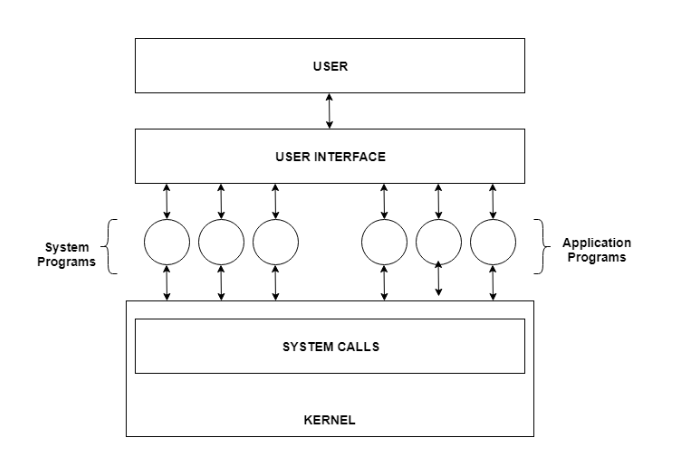
In the above image, system programs as well as application programs form a bridge between the user interface and the system calls. So, from the user view the operating system observed is actually the system programs and not the system calls.
Types of System Programs
System programs can be divided into seven parts. These are given as follows:
Status Information
The status information system programs provide required data on the current or past status of the system. This may include the system date, system time, available memory in system, disk space, logged in users etc.
Communications
These system programs are needed for system communications such as web browsers. Web browsers allow systems to communicate and access information from the network as required.
File Manipulation
These system programs are used to manipulate system files. This can be done using various commands like create, delete, copy, rename, print etc. These commands can create files, delete files, copy the contents of one file into another, rename files, print them etc.
Program Loading and Execution
The system programs that deal with program loading and execution make sure that programs can be loaded into memory and executed correctly. Loaders and Linkers are a prime example of this type of system programs.
File Modification
System programs that are used for file modification basically change the data in the file or modify it in some other way. Text editors are a big example of file modification system programs.
Application Programs
Application programs can perform a wide range of services as per the needs of the users. These include programs for database systems, word processors, plotting tools, spreadsheets, games, scientific applications etc.
Programming Language Support
These system programs provide additional support features for different programming languages. Some examples of these are compilers, debuggers etc. These compile a program and make sure it is error free respectively.
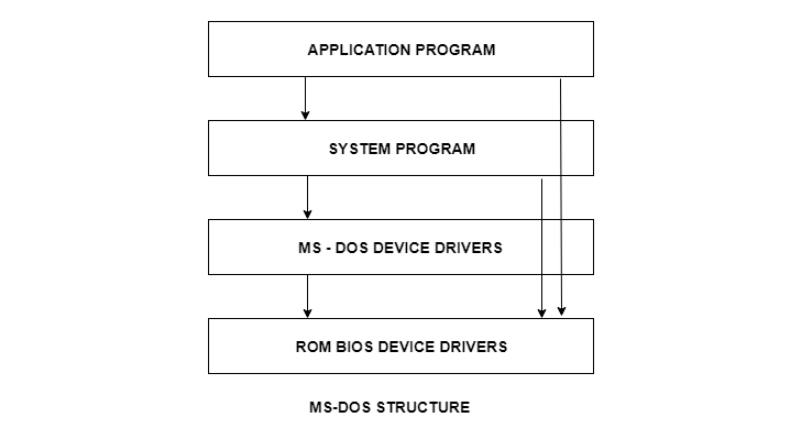
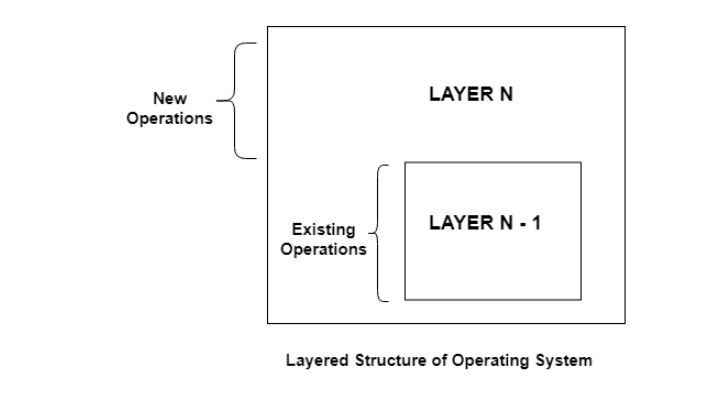
4. System Structure
An operating system is a construct that allows the user application programs to interact with the system hardware. Since the operating system is such a complex structure, it should be created with utmost care so it can be used and modified easily. An easy way to do this is to create the operating system in parts. Each of these parts should be well defined with clear inputs, outputs and functions.
Simple Structure
There are many operating systems that have a rather simple structure. These started as small systems and rapidly expanded much further than their scope. A common example of this is MS-DOS. It was designed simply for a niche amount for people. There was no indication that it would become so popular.
An image to illustrate the structure of MS-DOS is as follows:
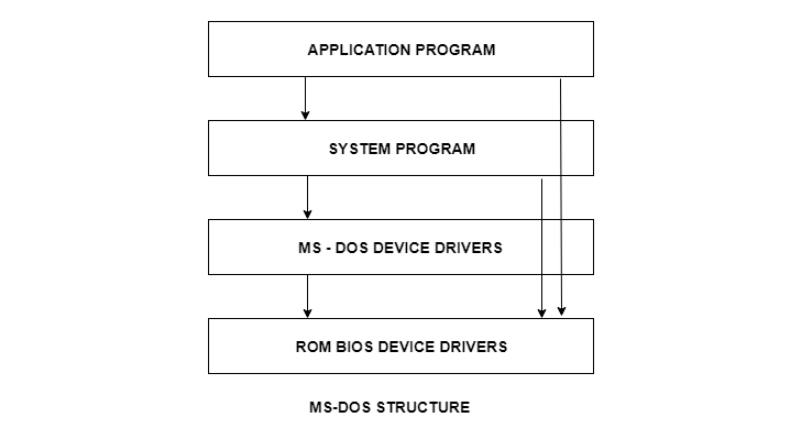
It is better that operating systems have a modular structure, unlike MS-DOS. That would lead to greater control over the computer system and its various applications. The modular structure would also allow the programmers to hide information as required and implement internal routines as they see fit without changing the outer specifications.
Layered Structure
One way to achieve modularity in the operating system is the layered approach. In this, the bottom layer is the hardware and the topmost layer is the user interface.
An image demonstrating the layered approach is as follows:
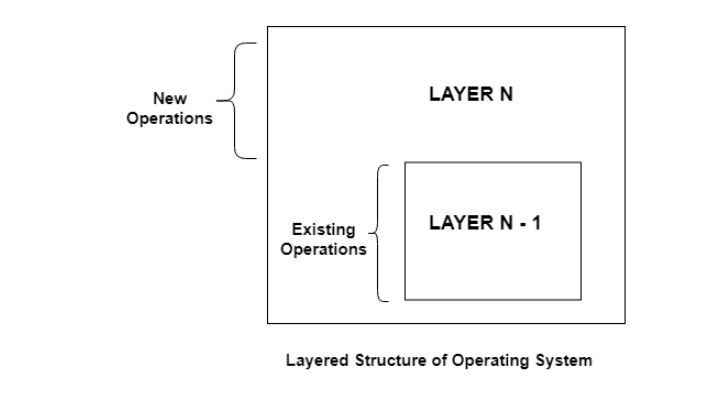
As seen from the image, each upper layer is built on the bottom layer. All the layers hide some structures, operations etc from their upper layers.
One problem with the layered structure is that each layer needs to be carefully defined. This is necessary because the upper layers can only use the functionalities of the layers below them.

Virtual Machines
Virtual Machine abstracts the hardware of our personal computer such as CPU, disk drives, memory, NIC (Network Interface Card) etc, into many different execution environments as per our requirements, hence giving us a feel that each execution environment is a single computer. For example, VirtualBox.
When we run different processes on an operating system, it creates an illusion that each process is running on a different processor having its own virtual memory, with the help of CPU scheduling and virtual-memory techniques. There are additional features of a process that cannot be provided by the hardware alone like system calls and a file system. The virtual machine approach does not provide these additional functionalities but it only provides an interface that is same as basic hardware. Each process is provided with a virtual copy of the underlying computer system.
We can create a virtual machine for several reasons, all of which are fundamentally related to the ability to share the same basic hardware yet can also support different execution environments, i.e., different operating systems simultaneously.
The main drawback with the virtual-machine approach involves disk systems. Let us suppose that the physical machine has only three disk drives but wants to support seven virtual machines. Obviously, it cannot allocate a disk drive to each virtual machine, because virtual-machine software itself will need substantial disk space to provide virtual memory and spooling. The solution is to provide virtual disks.
Users are thus given their own virtual machines. After which they can run any of the operating systems or software packages that are available on the underlying machine. The virtual-machine software is concerned with multi-programming multiple virtual machines onto a physical machine, but it does not need to consider any user-support software. This arrangement can provide a useful way to divide the problem of designing a multi-user interactive system, into two smaller pieces.
Advantages:
- There are no protection problems because each virtual machine is completely isolated from all other virtual machines.
- Virtual machine can provide an instruction set architecture that differs from real computers.
- Easy maintenance, availability and convenient recovery.
Disadvantages:
- When multiple virtual machines are simultaneously running on a host computer, one virtual machine can be affected by other running virtual machines, depending on the workload.
- Virtual machines are not as efficient as a real one when accessing the hardware.
System Disign and Implementation
An operating system is a construct that allows the user application programs to interact with the system hardware. Operating system by itself does not provide any function but it provides an atmosphere in which different applications and programs can do useful work.
There are many problems that can occur while designing and implementing an operating system. These are covered in operating system design and implementation.

Operating System Design Goals
It is quite complicated to define all the goals and specifications of the operating system while designing it.The design changes depending on the type of the operating system i.e if it is batch system, time shared system, single user system, multi user system, distributed system etc.
There are basically two types of goals while designing an operating system. These are:
User Goals
The operating system should be convenient, easy to use, reliable, safe and fast according to the users. However, these specifications are not very useful as there is no set method to achieve these goals.
System Goals
The operating system should be easy to design, implement and maintain. These are specifications required by those who create, maintain and operate the operating system. But there is not specific method to achieve these goals as well.
Operating System Mechanisms and Policies
There is no specific way to design an operating system as it is a highly creative task. However, there are general software principles that are applicable to all operating systems.
A subtle difference between mechanism and policy is that mechanism shows how to do something and policy shows what to do. Policies may change over time and this would lead to changes in mechanism. So, it is better to have a general mechanism that would require few changes even when a policy change occurs.
For example - If the mechanism and policy are independent, then few changes are required in mechanism if policy changes. If a policy favours I/O intensive processes over CPU intensive processes, then a policy change to preference of CPU intensive processes will not change the mechanism.
Operating System Implementation
The operating system needs to be implemented after it is designed. Earlier they were written in assembly language but now higher level languages are used. The first system not written in assembly language was the Master Control Program (MCP) for Burroughs Computers.
Advantages of Higher Level Language
There are multiple advantages to implementing an operating system using a higher level language such as: the code is written more fast, it is compact and also easier to debug and understand. Also, the operating system can be easily moved from one hardware to another if it is written in a high level language.
Disadvantages of Higher Level Language
Using high level language for implementing an operating system leads to a loss in speed and increase in storage requirements. However in modern systems only a small amount of code is needed for high performance, such as the CPU scheduler and memory manager. Also, the bottleneck routines in the system can be replaced by assembly language equivalents if required.
System Generation
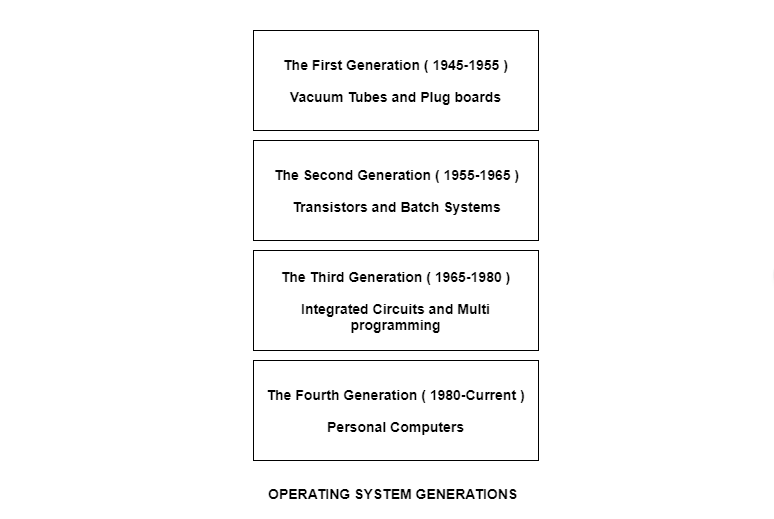
System Generation
Operating Systems have evolved over the years. So, their evolution through the years can be mapped using generations of operating systems. There are four generations of operating systems. These can be described as follows:
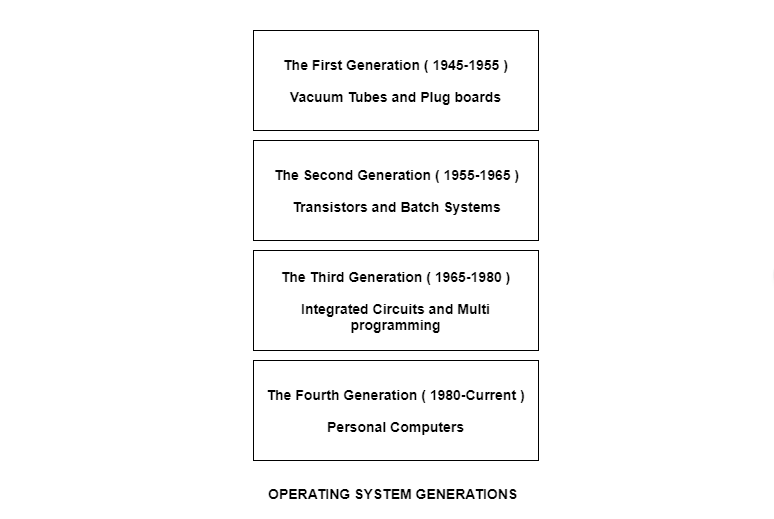
The First Generation ( 1945 - 1955 ): Vacuum Tubes and Plugboards
Digital computers were not constructed until the second world war. Calculating engines with mechanical relays were built at that time. However, the mechanical relays were very slow and were later replaced with vacuum tubes. These machines were enormous but were still very slow.
These early computers were designed, built and maintained by a single group of people. Programming languages were unknown and there were no operating systems so all the programming was done in machine language. All the problems were simple numerical calculations.
By the 1950’s punch cards were introduced and this improved the computer system. Instead of using plugboards, programs were written on cards and read into the system.
The Second Generation ( 1955 - 1965 ): Transistors and Batch Systems
Transistors led to the development of the computer systems that could be manufactured and sold to paying customers. These machines were known as mainframes and were locked in air-conditioned computer rooms with staff to operate them.
The Batch System was introduced to reduce the wasted time in the computer. A tray full of jobs was collected in the input room and read into the magnetic tape. After that, the tape was rewound and mounted on a tape drive. Then the batch operating system was loaded in which read the first job from the tape and ran it. The output was written on the second tape. After the whole batch was done, the input and output tapes were removed and the output tape was printed.
The Third Generation ( 1965 - 1980 ): Integrated Circuits and Multiprogramming
Until the 1960’s, there were two types of computer systems i.e the scientific and the commercial computers. These were combined by IBM in the System/360. This used integrated circuits and provided a major price and performance advantage over the second generation systems.
The third generation operating systems also introduced multiprogramming. This meant that the processor was not idle while a job was completing its I/O operation. Another job was scheduled on the processor so that its time would not be wasted.
The Fourth Generation ( 1980 - Present ): Personal Computers
Personal Computers were easy to create with the development of large-scale integrated circuits. These were chips containing thousands of transistors on a square centimeter of silicon. Because of these, microcomputers were much cheaper than minicomputers and that made it possible for a single individual to own one of them.
The advent of personal computers also led to the growth of networks. This created network operating systems and distributed operating systems. The users were aware of a network while using a network operating system and could log in to remote machines and copy files from one machine to another.
Thank you,
By Er.Shejwal Shrikant.
31-12-2019, Tuesday.
Comments
Post a Comment